To take advantage of the new cross device measurement reports in Google Analytics, you need to enable the User ID functionality. For these reports to be of any value, you need to be tracking user interaction across all of your web and mobile touch points against the same GA Property ID. The property ID is that funky UA-XXXXXX-XX value that Google assigns you when you create a new Google Analytics property.
A typical hierarchy with views might look like this:
- Client/Property Name (The UA-XXXXXXX-XX is assigned here)
- Web Rollup View (Tracks all web hits – no filters)
- Web Site Subdomain (For tracking a particular portion of your site – filters to a specific subdomain)
- Web Site Subdirectory (For tracking a particular portion of your site – filters to a specific subdirectory)
- Mobile App Rollup (Tracks both iOS and Android hits for segmentation and aggregate reporting)
- Mobile App iOS (Only tracks iOS SDK hits – Filtered to iOS operating system)
- Mobile App Android (Only tracks Android SDK hits – Filtered to Android operating system)
- User ID (Tracks authenticated users across all platforms)
In the above hierarchy, the top 3 views are ‘Web Site’ type and the bottom 3 are ‘Mobile’ type. The last profile is the User ID profile that only records traffic when a User ID is passed along with the Google Analytics pageviews and events. This enables those snazzy cross device measurement reports.
What you may not realize is that as of version 3.0.0 of the iOS and Android SDKs released on August 6th, 2013, the mobile SDKs were modified to record hits in the same manner as the web version. While web and mobile profiles differ in tracking pageviews (screens in mobile), the sessions are similar. As a result, your mobile sessions may be reflected in your web profiles and vice versa. Oh the humanity!
How do I know if I’m affected?
The quickest way to see if you’re affected by this, is to look at the Audience > Technology > Browser & OS report. If you see a browser ‘GoogleAnalytics’, then you’re affected. This is the browser the Android and iOS SDKs pretend to be when they record hits.
See how the report is showing the ‘GoogleAnalytics’ browser sessions, but no pageviews? You can imagine the havoc this wreaks on your computed metrics such as bounce rate, pages/session and so on.
How do I fix it?
To prevent mobile SDK hits from sneaking into your web views add the following rule to all of your web views:
** Hint: Once you save this rule, you can use it in other views.
To prevent web hits from showing in your mobile profiles, add this rule:
Once you add these rules, you’ll be accurately reporting web hits and sessions in your web views and mobile hits and sessions in your mobile views. Keep in mind that you should not add either of the above rules to your User ID views. Doing so will remove the data needed to generate the cross device measurement reports.
Questions or comments? Get in touch with me on Google+ or leave a comment below.
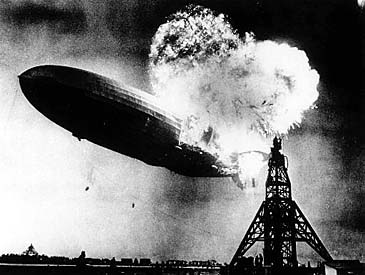
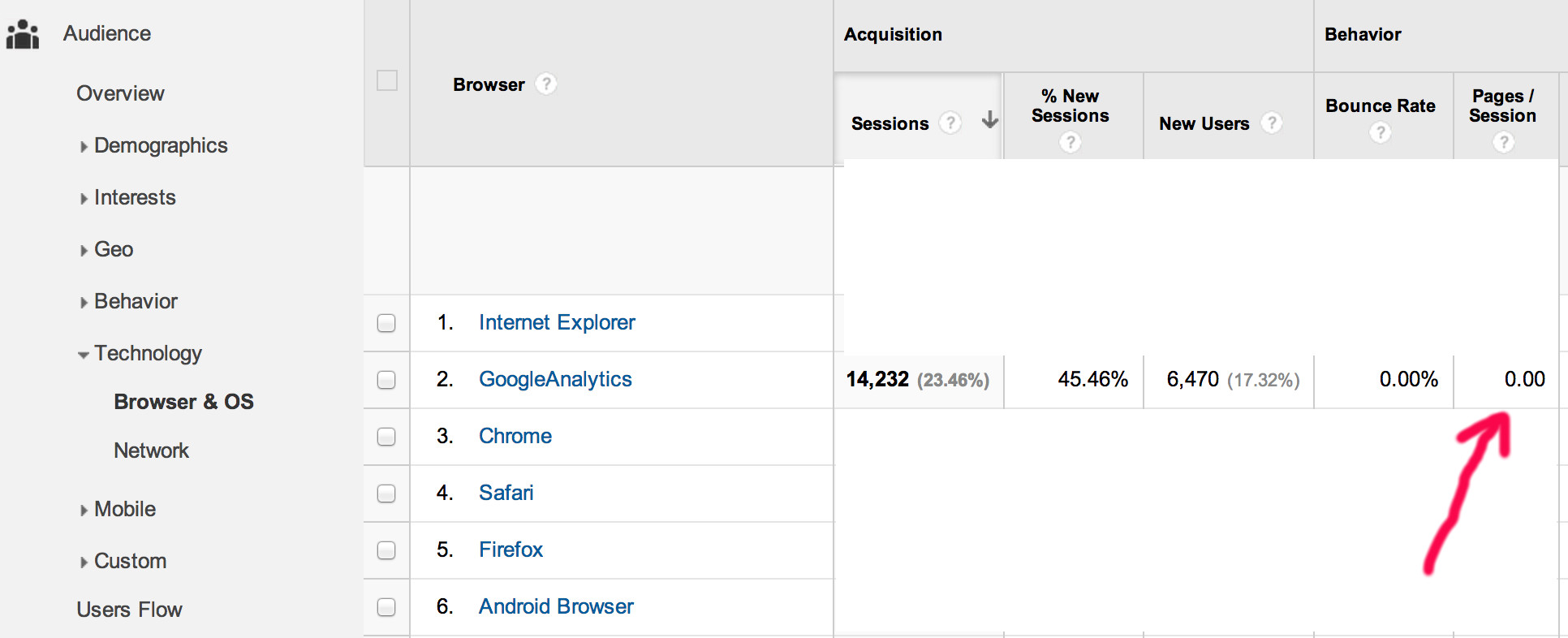
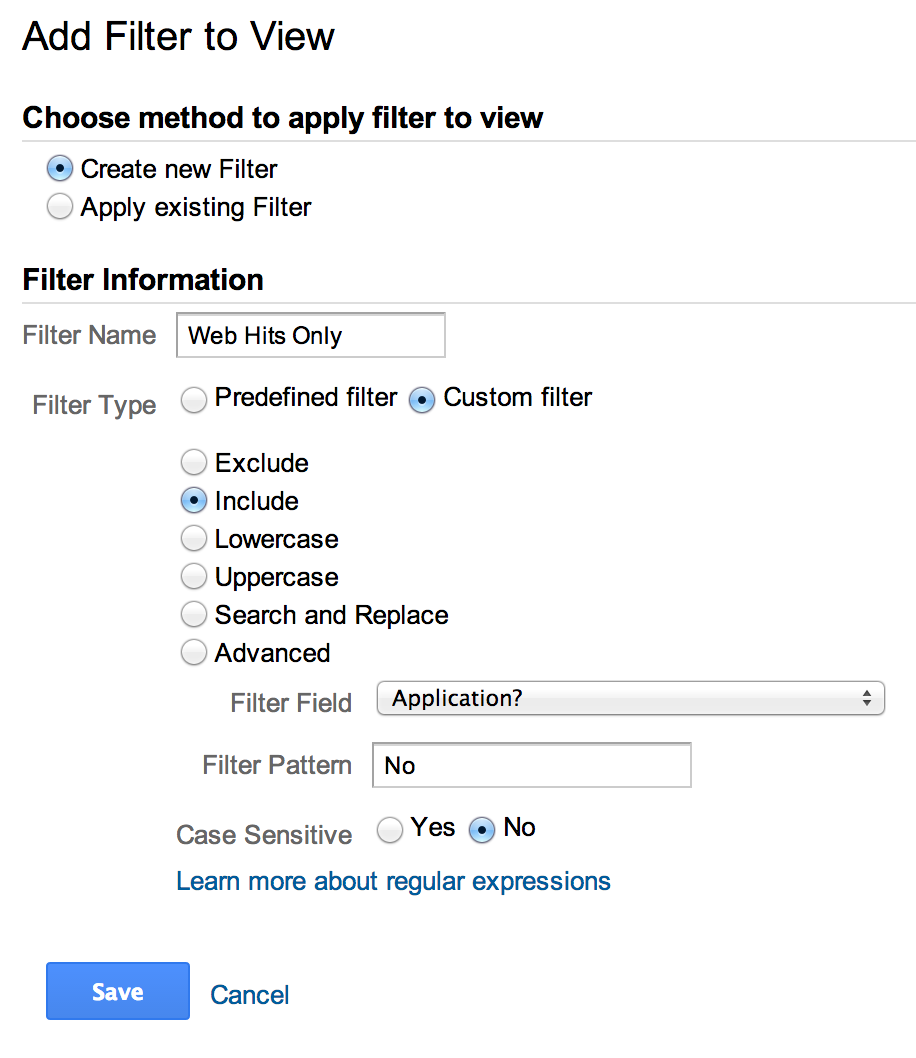
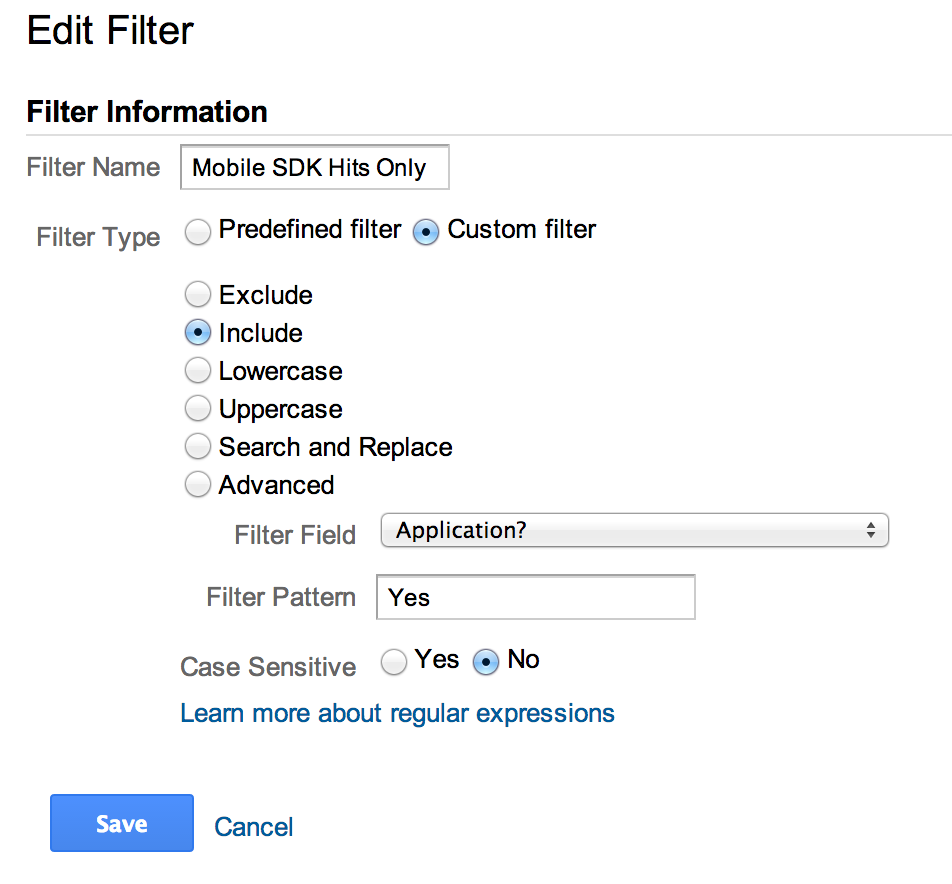
Comments on this entry are closed.